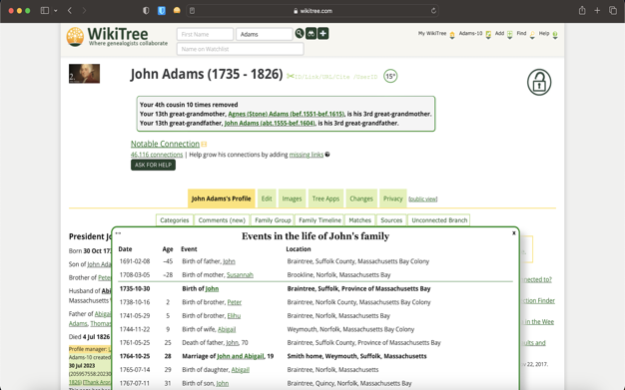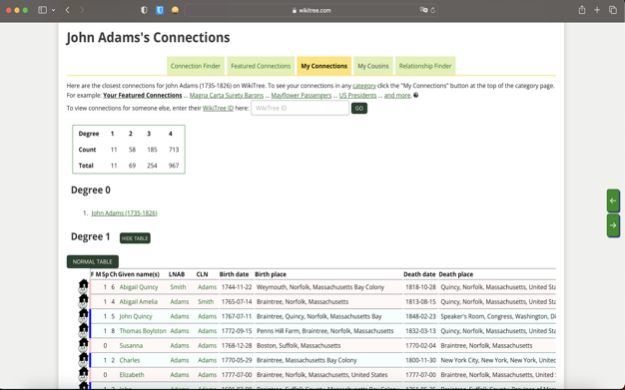WikiTree Browser Extension 1.16.8
Free Version
Publisher Description
The WikiTree Browser Extension adds advanced features to WikiTree.com.
Each feature can be turned on or off so you can customize WikiTree exactly as you want.
Features:
Global:
Access Keys
Add Search Boxes
Clipboard and Notes
Extra Watchlist
Style:
Custom Style
Dark Mode
Smooth Scrolling
Sticky Header
Visited Links
Profile:
Category Display
Change Family Lists
Collapsible Descendants Tree
Distance and Relationship
Family Group
Family Timeline
Printer Friendly Bio
Readability Options
Sort Theme People
Unconnected Branch Table
Editing:
Add Person Redesign
Auto Bio
Auto Categories
Automatic GEDCOM Cleanup (AGC)
Bio Check
Change Summary Options
Date Fixer
Edit Family Data
Enhanced Editor Style
Family Dropdown
Family Lists
Gender Predictor
Language Setting
Locations Helper
Make Radio Buttons Deselectable
Save Buttons Style Options
Scissors
Shareable Sources
Sticky Toolbar
Suggested Matches Filters
Verify ID
WikiTree+ Edit Helper
Navigation:
AKA Name Links
Apps Menu
Category Finder Pins
Draft List
My Menu
Random Profile
Preview Pages
Redirect External Links
What Links Here
Community:
Confirm Thank Yous
G2G Options
Hide My Contributions
Sort Badges
Other:
Anniversaries Table
Connection Finder Options
DNA Connections Table
My Connections
Table Filters and Sorting
Usability Tweaks
Wills and Estates
For a full description of each feature and how to use them, see https://www.wikitree.com/wiki/Space:WikiTree_Browser_Extension.
Apr 24, 2024
Version 1.16.8
Minor bug fixes
About WikiTree Browser Extension
WikiTree Browser Extension is a free app for iOS published in the Office Suites & Tools list of apps, part of Business.
The company that develops WikiTree Browser Extension is WikiTree. The latest version released by its developer is 1.16.8.
To install WikiTree Browser Extension on your iOS device, just click the green Continue To App button above to start the installation process. The app is listed on our website since 2024-04-24 and was downloaded 0 times. We have already checked if the download link is safe, however for your own protection we recommend that you scan the downloaded app with your antivirus. Your antivirus may detect the WikiTree Browser Extension as malware if the download link is broken.
How to install WikiTree Browser Extension on your iOS device:
- Click on the Continue To App button on our website. This will redirect you to the App Store.
- Once the WikiTree Browser Extension is shown in the iTunes listing of your iOS device, you can start its download and installation. Tap on the GET button to the right of the app to start downloading it.
- If you are not logged-in the iOS appstore app, you'll be prompted for your your Apple ID and/or password.
- After WikiTree Browser Extension is downloaded, you'll see an INSTALL button to the right. Tap on it to start the actual installation of the iOS app.
- Once installation is finished you can tap on the OPEN button to start it. Its icon will also be added to your device home screen.